Introduction
Designing for mobile isn’t just about shrinking a desktop layout to fit a smaller screen. It’s about reimagining the user experience for mobile-first behavior—where speed, clarity, and simplicity win. In a world where over 60% of web traffic now comes from mobile devices, delivering a smooth mobile UX isn’t optional—it’s essential.
Whether you’re building a native app, a progressive web app, or a responsive website, following mobile-first UX design principles helps you create digital experiences that are intuitive, efficient, and accessible on the smallest screens.

In this guide, you’ll learn the core principles of mobile-first UX design—and how to apply them to your next project.
What Is Mobile-First UX?
Mobile-first UX means designing your product starting with the mobile user experience as the primary use case, then expanding to tablets and desktops.
This approach:
- Prioritizes the core user tasks
- Forces content and feature discipline
- Ensures fast loading and clean layout
- Accommodates limited screen real estate and input types (fingers, not mice)
1. Prioritize Content and Functionality
With limited space, every element must earn its place. Start by identifying the primary goal of the screen—then strip away anything that doesn’t serve it.
Ask:
- What’s the most important task a user needs to complete?
- Which content or call-to-action should appear first?
- What can be hidden behind a menu or secondary screen?
Tip: Use progressive disclosure. Let users dig deeper only when they want to.
2. Design for Touch, Not Clicks
Mobile devices are tapped and swiped, not clicked. That changes how you approach button size, spacing, and interactions.
Key practices:
- Make tappable areas at least 44×44 pixels (Apple’s recommendation)
- Add enough padding between elements to prevent mis-taps
- Avoid hover-based actions—they don’t exist on mobile
Tip: Use gestures thoughtfully (like swiping) but always provide a visible alternative.
3. Simplify Navigation
Mobile screens don’t support complex nav menus. Use simple, clear navigation patterns that guide users intuitively.

Options to consider:
- Hamburger or tab menus
- Sticky bottom navigation (great for apps)
- Expandable menus with clear labels
Limit navigation levels. If users need to go four layers deep to find content, it’s time to rethink structure.
4. Optimize Load Speed
Mobile users are often on slower connections. A delay of even 1 second in load time can reduce conversions by 7%.
Ways to improve speed:
- Compress images and use modern formats (e.g., WebP)
- Minimize JavaScript and third-party scripts
- Implement lazy loading for images or videos
- Use responsive image techniques (
srcsetandsizes)
Tip: Test with Google PageSpeed Insights to identify bottlenecks.
5. Use Responsive and Adaptive Layouts
Design layouts that adjust gracefully to various screen sizes—from phones to tablets to desktops.
- Use a fluid grid that scales content proportionally
- Rely on relative units (%, em, rem) instead of fixed pixels
- Apply media queries to adjust layouts at breakpoints
Start with the smallest screen first, then scale up.
6. Minimize Input and Forms
Typing on mobile can be frustrating. Your job is to reduce friction wherever possible.
Best practices:
- Use input types like
tel,email, ornumberto trigger the correct keyboard - Enable autofill and autocomplete
- Break long forms into multi-step flows
- Use checkboxes, dropdowns, or toggles instead of free-form input
Bonus: Integrate tools like Google or Apple sign-in to reduce form abandonment.
7. Maintain Visual Clarity
Cluttered UIs overwhelm mobile users. Use white space, contrast, and a clear visual hierarchy to guide the eye.

Tips:
- Keep font sizes readable (minimum 16px for body text)
- Use high-contrast colors for accessibility
- Highlight CTAs using color, size, or placement
- Avoid cramming too much on one screen
A clean interface is not just aesthetic—it improves usability.
8. Design for Real-World Use
Mobile use happens in unpredictable environments—on public transport, while multitasking, in poor lighting, or with one hand.
Consider:
- Thumb-friendly navigation zones
- Short content blocks for quick scanning
- Offline access (e.g., for PWAs)
- Minimized dependency on perfect lighting or Wi-Fi
Design for imperfection—because that’s the real world of mobile usage.
9. Accessibility Is Non-Negotiable
Accessible design is not a feature—it’s a responsibility. Ensure your mobile experience is usable for people of all abilities.
Mobile accessibility essentials:
- Ensure sufficient color contrast
- Use semantic HTML and ARIA labels
- Enable keyboard navigation and screen reader compatibility
- Avoid motion-based interactions that can’t be replicated
Tools like axe DevTools or WAVE can help audit accessibility.
10. Test on Real Devices and Networks
Don’t assume your design will work perfectly on every device. Test on multiple screen sizes, operating systems, and connection types.
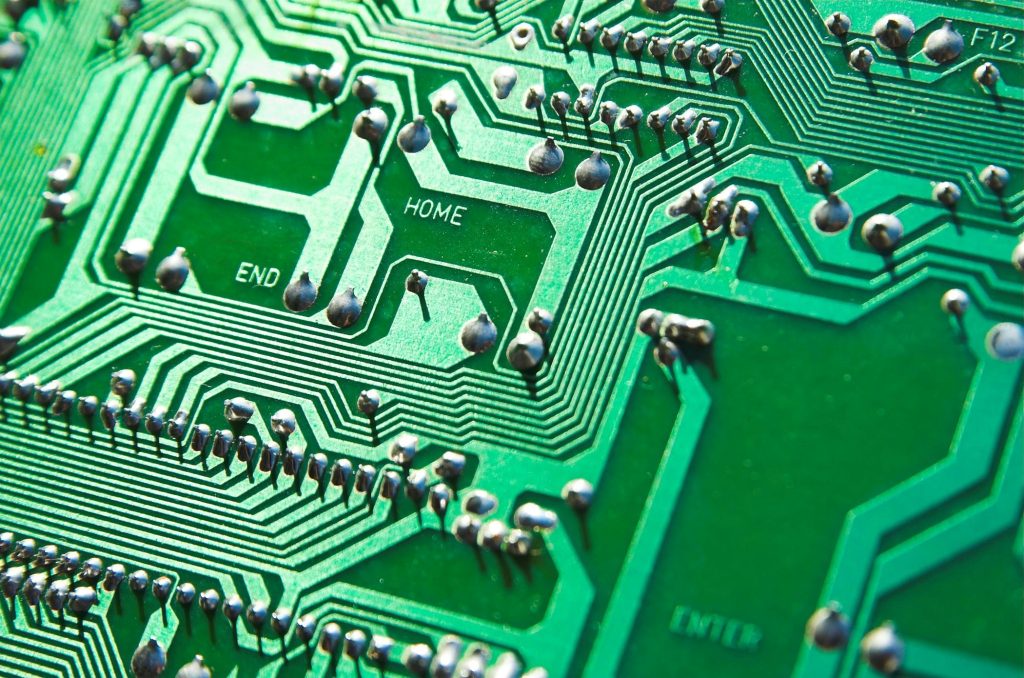
What to test:
- Touch targets
- Layout responsiveness
- Load speed on 3G/4G
- Readability in outdoor light
- Interaction flow with one hand
Simulators help—but nothing replaces hands-on testing.
Conclusion
Mobile-first UX isn’t a trend—it’s a necessity. By following these principles, you design experiences that are clean, intuitive, and efficient on small screens—while building a solid foundation for scaling up to larger devices.
Start with core functionality, prioritize speed and clarity, and always design with the mobile user’s context in mind. When mobile comes first, your UX will be stronger everywhere.
